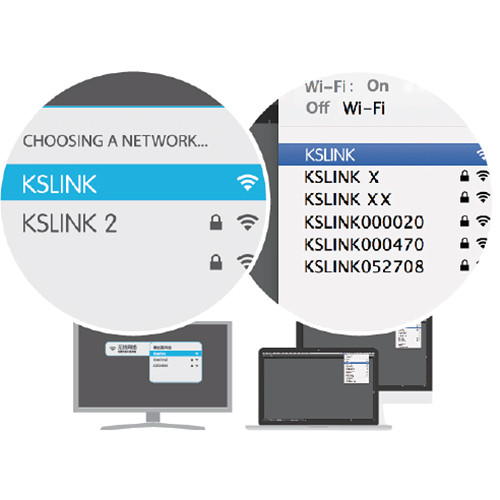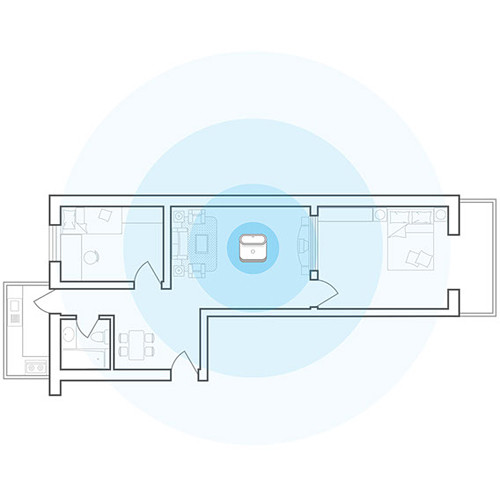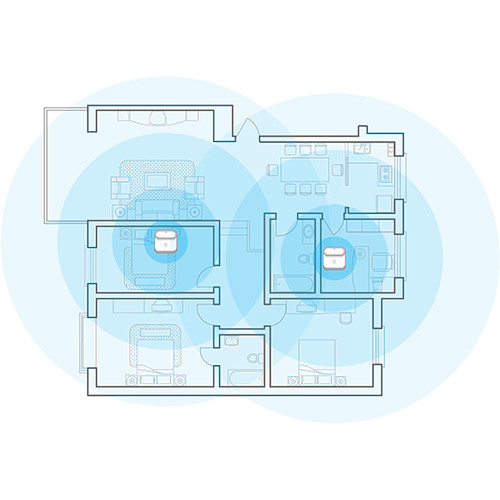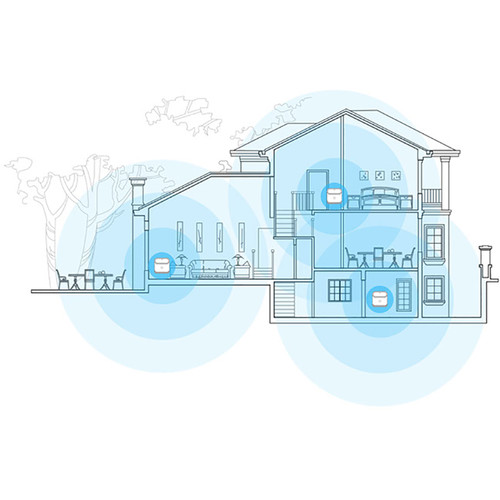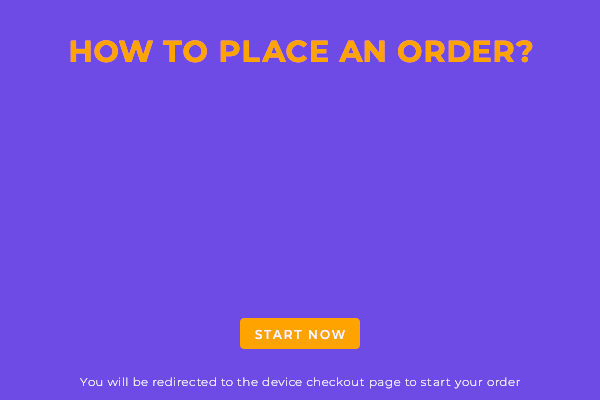Keewifi KissLink Router/Range Extender
$39.98
Keewifi KissLink is unlike any other router you’ve seen. It uses KISS proximity technology to authenticate devices for WiFi, making it an easy and safe alternative to complicated WiFi passwords. It also does not need a time-consuming and inconvenient installation method. Anyone can set it up since it is simply plug-and-play. Kisslink is an elegantly built and simple-to-use WiFi solution that addresses all of your WiFi problems, including setup, signal, and password.
Description
With Keewifi KissLink routers, devices can easily connect to WiFi with a single tap. There are no passwords or configurations needed. It doesn’t need a password to connect to WiFi, nor does it require a time-consuming and frustrating process to install. Anyone can set it up as it works right out of the box. Keewifi uses enterprise networking technologies and the new wireless standard 802.11ac to ensure that the WiFi signal is powerful, reliable, and fast.
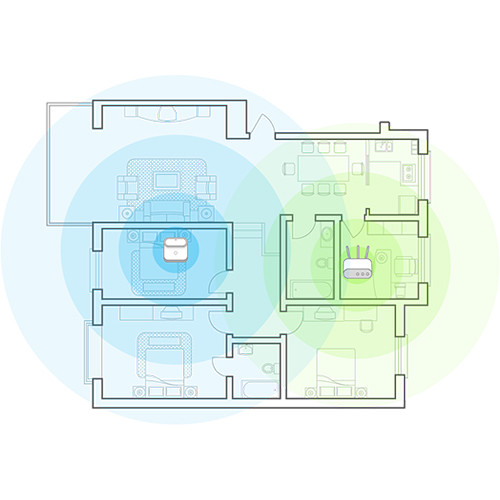 Keewifi KissLink Specifications:
Keewifi KissLink Specifications:
- Connectivity Technology – Wireless
- Wireless Type – 802.11ac
- Wireless Frequency Bands – 2.4 GHz
- Number of Antennas – 2
- WLAN Mode – Wi-Fi 4 (802.11n)
- Antenna Gain – 3 dBi
- Transmit Power – 30 dBm
- Brand – Keewifi
- Series – NB1210
- Item model number – NB1210
- Operating System – Android
- Item Weight – 1.26 pounds
- Product Dimensions – 3.98 x 2.58 x 4.26 inches
- Color – White
- Manufacturer – Nanbao Technology
Keewifi KissLink is a plug-and-play router that is incredibly easy to set up and use. All you have to do now is connect the power and network cables. There’s no need to be concerned with complicated configurations or frustrating applications. It’s much easier to connect devices to WiFi — it just takes a button. Keewifi uses proximity technology so you just simply keep any WiFi-enabled device next to the Keewifi syncing panel for a few seconds, and you’ll be able to join the network. There’s no reason to use a password that’s too difficult to recall or to hack. This proprietary feature prohibits anyone from connecting to your WiFi without taking this physical action, guaranteeing that your private network is secure.
Keewifi KissLink was designed with the most latest wireless technologies in mind. It has 802.11ac technology, which allows simultaneous dual-band transmissions, 2.4 GHz and 5.0 GHz, and WiFi speeds of up to 867Mbps. Keewifi KissLink also has Beamforming technology that targets your WiFi-enabled-devices and improves signal strength in that direction. Instead of broadcasting an equal signal in all directions, Keewifi uses Beamforming to give a more focused, direct signal to your devices, resulting in less interference and improved coverage.
The Zen Button is intended to fix a variety of basic WiFi problems. Most WiFi routers are incapable of detecting when your neighbor’s WiFi interferes with your own, resulting in major WiFi speed drops. When you press the Zen Button, Keewifi KissLink will immediately detect and switch to the least occupied channel, allowing you to get the most out of your internet bandwidth. Unlike many other WiFI routers, it isn’t based on a patchwork of Open-WRT applications. It runs a custom Linux-based operating system with a highly updated, business-grade WiFi driver to ensure that your WiFi signal is exceptionally stable and reliable.
It’s easy to connect several Keewifi routers. The additional Keewifi KissLink only needs to be plugged into a power source so they can be placed anywhere in your house. To use the additional Keewifi, use any device that is connected to your network. They’ll instantly link to the Keewifi network, expanding your coverage. When you use Keewifi KissLink as a range extender for your existing router/network, your WiFi coverage would be greatly improved. Simply plug Keewifi KissLink into a power source and tap it with your device, then a message will pop-up asking you to pick an existing network to connect to. If required, enter a WiFi password, and Keewifi KissLink will be connected.
If you need a hotspot mobile router you can check our store here