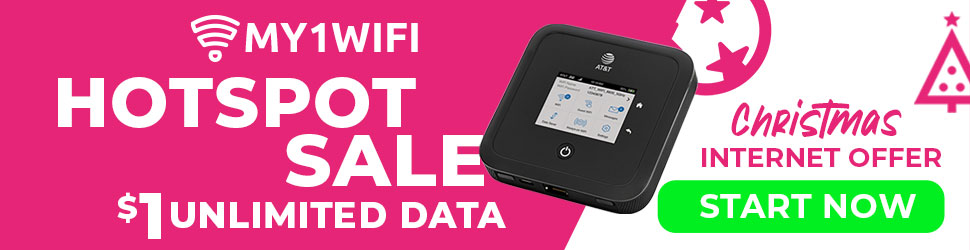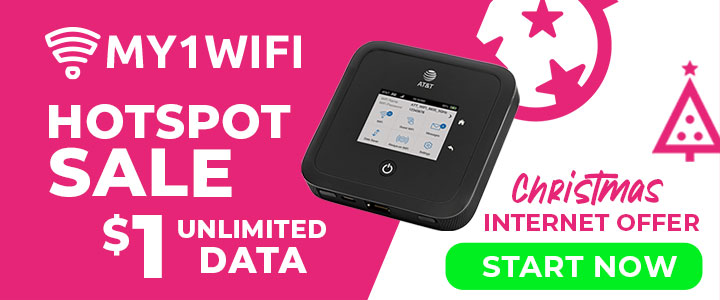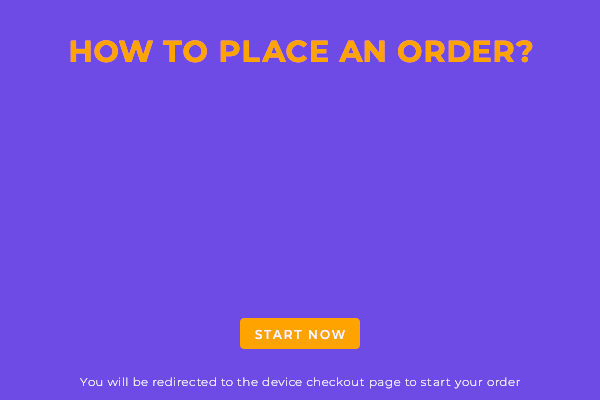Netgear Nighthawk M5 5G Mobile Hotspot Router
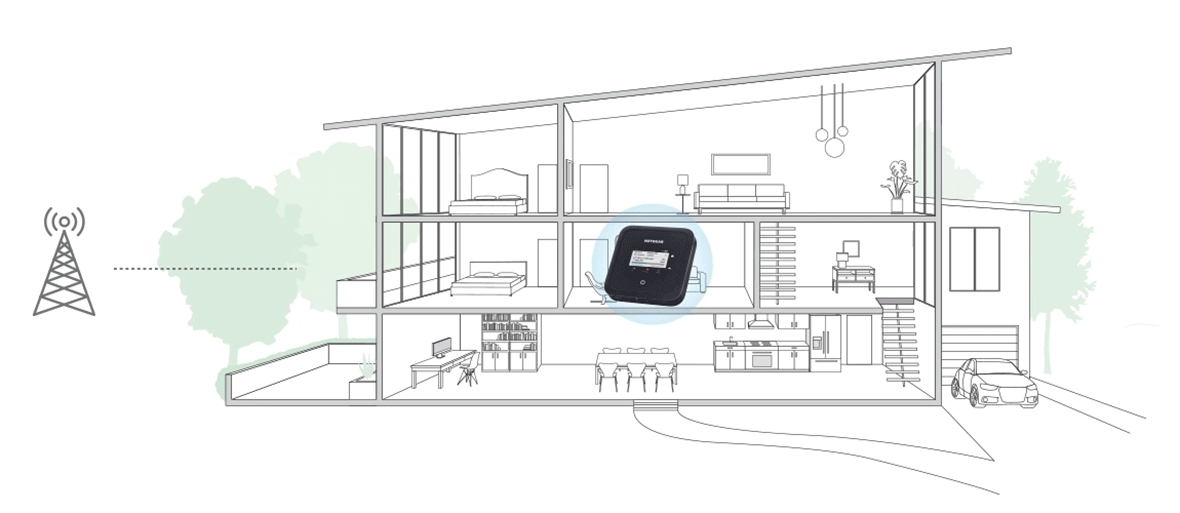
 The Netgear Nighthawk M5 5G Mobile Hotspot MR5100 is designed to deliver blazing-fast speed with the latest Wi-Fi 6 to increased capacity, enjoy faster speeds, and connect up to 20devices up to 13 hours on a single charge. With the Netgear Mobile App, you may manage and track your data usage.
The Netgear Nighthawk M5 5G Mobile Hotspot MR5100 is designed to deliver blazing-fast speed with the latest Wi-Fi 6 to increased capacity, enjoy faster speeds, and connect up to 20devices up to 13 hours on a single charge. With the Netgear Mobile App, you may manage and track your data usage.
Features
The Netgear Nighthawk M5 5G Mobile Hotspot MR5100 is designed for hotspot data plans that bring 5G speeds to your Wi-Fi devices. It delivers ultra-fast data transfer rates up to 20 devices and has the option of plugging into a power outlet and staying powered up to 13 hours on a single charge. You will also have the ability to monitor and track your usage, signal strength and manage network information.
Specifications Netgear Nighthawk M5 5G:
- Model: Netgear MR5100 (MR5200 for international version)
- Maximum connections: 20 devices
- USB Tethering Support: Yes
- Supported Networks and Bands:
Sub-6GHz 5G: n2, n5, n66
mmWave 5G: n260
4G/LTE: 1, 2, 3, 4, 5, 7, 12, 14, 17, 29, 30, 46, 66
3G: UMTS 850/900/1900/2100 MHz - LTE-Advanced Carrier Aggregation: Yes, 7-band
MIMO Support: 4×4 MIMO Sub6 5G and LTE, 2×2 MIMO mmWave 5G - Cellular Antenna Ports: 2x TS-9
- Other Ports: Gigabit Ethernet
- Wi-Fi Technology / Frequencies: Wi-Fi 6 – 802.11 a/ac/b/g/n/ax – 2.4GHz and 5GHz
- Battery: 5040mAh (Removable)
Claimed Battery Life: 8 hours usage, 11.3 days standby
Can Be Powered Without a Battery: Yes - Dimensions: 105mm x 105mm x 21.5mm, 4.14in x 4.14in x .85in. Weight: 240g (.54lb) with battery
- DATA USAGE METER: Have the ability to manage your data and monitor your usage
- WiFi : 2×2 + 2×2 11ax/ac 80 MHz DBS. 11ax: SU + Beamforming, 1024 QAM. 11ax: BSS Color, Extended Range STA. 802.11a/b/g/n/ac/ax
- Max Throughput (PHY): 1.2Gbps on 5GHz. 600 Mbps
- Max Theoretical Downlink Speed: Ethernet: Close to 1Gbps. WiFi: 11ax can support up to 1.2Gbps
- USB 3.1 Gen-2 tethered/Sub 6 NSA: RNDIS: Close to 2.5Gbps. RMNET: Close to 4Gbps
 APN Setting Netgear Nighthawk M5 5G
APN Setting Netgear Nighthawk M5 5G
To add an Access Point Name (APN)
- Connect your device to your mobile hotspot, open a browser then type http://192.168.1.1 then press enter
- It will ask for a password and the default password is attadmin. The password is case-sensitive.
- The home page will display and you will have to click on Settings > Advance Settings > Cellular
- Then you will see the APN screen. Click the Add button.
- Enter in the APN text box the word BROADBAND
- Click the ADD button. And the entry will now be added to the table.
To Select an APN to Use
- Connect your device to your mobile hotspot, open a browser then type http://192.168.1.1 then press enter
- Enter the password. The default password is attadmin. The password is case-sensitive.
- Click on Settings > Advance Settings > Cellular.
- Select an APN entry by clicking on the radio button.