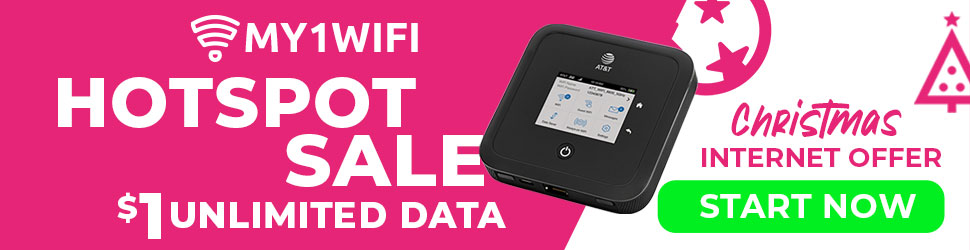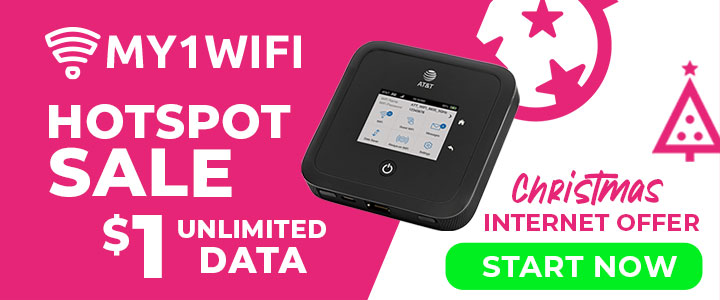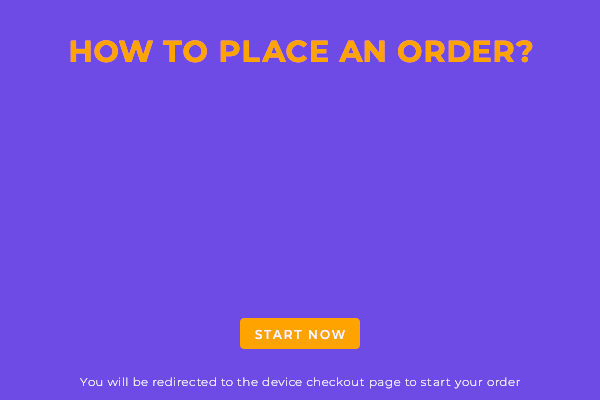Moxee Mobile Hotspot 4G LTE Router Specifications

With Moxee Mobile Hotspot you can stay connected wherever you are while enjoying its ultra-fast mobile internet connection. Keep your family and friends entertained as you can connect a maximum of 16 WiFi devices that can last up to 8.25 hours with one charge.
Moxee Mobile Hotspot Features
Moxee is perfect for video and gaming as it uses a 5 GHz band and 2.4 GHz for extended coverage. It helps you protect your personal data, gives you the ability to manage your settings and features.
Specifications
Design
- Display size (inches) : 4.41 x 2.56 x 0.47
- Weight (ounces) : 4.27
- Resolution (pixels) : 128 x 128
- Colors : 16
Network
- 4G LTE/Wi-Fi Connectivity
Band
- 4G LTE Network
- Bands 2, 4, 5, 12, 41, 66
- Wi-Fi connectivity: 802.11a/b/g/n/ac
- Wi-Fi-capablity: 2.4GHz & 5.0GHz
- SIM type: Micro USB
Processor
- Qualcomm MDM9607 Processor – 1.2GHz
- Cores: 2 at 1.3Ghz
Memory
- Internal Memory: 256MB
Battery
- Battery capacity: 2300mAh (removable)
- Use time (hours): Up to 8.25*
- Standby time (days): Up to 18.8
- Time to charge to 50%: Up to 60 minutes
- Time to charge to 100%: Up to 180 minutes
Maximum connections of 16 devices
APN Setting Moxee Mobile Hotspot

To add an Access Point Name (APN)
- Connect your device to your mobile hotspot, open a browser then type http://192.168.1.1 then press enter
- It will ask for the username and password. The default username is admin and the default password is 12$XXX – XXX is the last 3 digits of the device IMEI (for example 12$123). The password is case-sensitive.
- Once logged in, you will be routed on the home page. Click on Settings > Internet > Mobile Connection
- Enter the carrier name which is the APN profile name
- Choose the authentication type
- Then enter the following information:
For unlimited plans:
- APN Name: My1Wifi
- APN: Broadband
For budget plans:
- APN Name: My1Wifi
- APN: Simple
7. Then click on ‘+ New Profile’
8. Click on Apply.