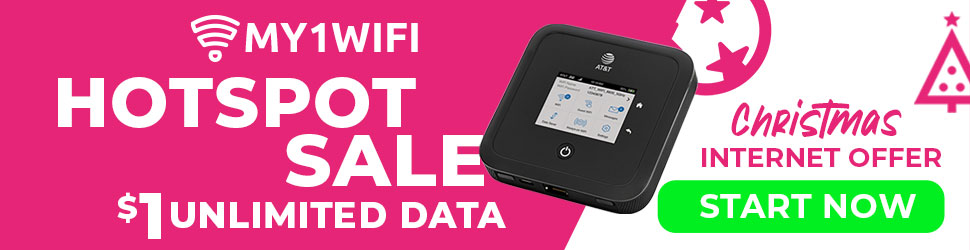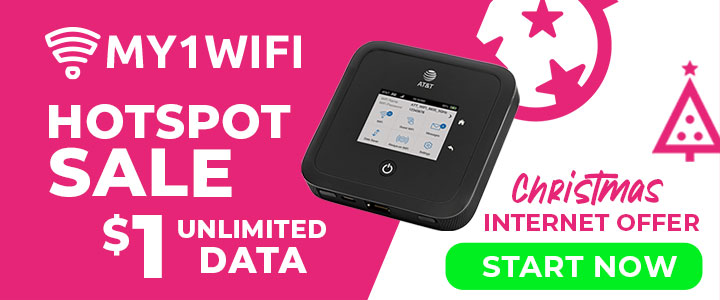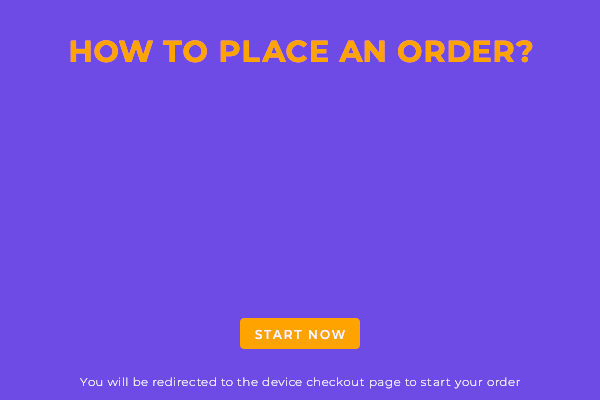The Importance of Content Filtering for Home Learning

 Now more than ever content filtering for home learning is as important as fastening your kids’ seat belt. The internet can be a great tool for researching, staying in touch with loved ones, and for virtual learning, but it can also be a real threat to a child’s innocence and mental health if they are allowed to surf unsupervised. Most parents don’t have the knowledge or the time to control what their children are exposed to since this would be a full-time endeavor, and this is where content filtering comes in handy.
Now more than ever content filtering for home learning is as important as fastening your kids’ seat belt. The internet can be a great tool for researching, staying in touch with loved ones, and for virtual learning, but it can also be a real threat to a child’s innocence and mental health if they are allowed to surf unsupervised. Most parents don’t have the knowledge or the time to control what their children are exposed to since this would be a full-time endeavor, and this is where content filtering comes in handy.
How does content filtering for home learning work?
Software or hardware can be used for web content filtering to block websites or content that is not appropriate for minors. Content filtering creates rules that dictate what content can be delivered to the user. One specific type of content filtering is called DNS filtering or DNS blocking. It is commonly used by corporations to block IP addresses, e-commerce sites, streaming services, and social media access. DNS filtering can block all the connected devices in a network at once.
But why is content filtering for home learning important?
The Children’s Internet Protection Act was created in 1999 to protect children from malicious or inappropriate content. It can also keep students from being distracted by entertainment sites while they are online for their studies. Further, it can protect students from dangerous strangers like scammers or hackers that might get into their personal information.
Using the internet will always create the potential for cyber attacks, but one of the most efficient ways to guard against them is by using DNS filtering. But what is DNS filtering? DNS stands for Domain Name System. DNS filtering will prevent anyone on the network from accessing specific websites or IP addresses based on a list of predetermined parameters. Once you enable DNS filtering, a “block page” message will show up if you visit a website that falls into the prohibited parameters. This can also protect you from threats like ransomware, phishing, spyware, viruses, and malware.
Here is a list of some of the most popular DNS content filters in the market on 2021, each one has its own features and differentiations, they all can be used by home users and offer a free basic plan:
- Cloudflare Gateway https://www.cloudflare.com/teams/gateway/
- OpenDNS https://www.opendns.com/home-internet-security/
- CleanBrowsing https://cleanbrowsing.org/
You can check these providers and decide which one would work for you, the way your set up a DNS filter within your network is simple; however, you need to have access to your internet router admin area, however, you can also set DNS filtering on the device level although it’s not recommended as it is easy to bypass.
To set up DNS filtering in your router just follow the 5 easy steps listed below:
- Log in your router preference page: depending on your router you might need to enter an internal vanity domain or the main internal IP address of your network (e.g. http://192.168.0.1)
- Locate DNS settings: this section is usually located in the “Network” or “Advanced” page
- Configure DNS filter: Enter the IP addresses provided by the service of your choice.
- Restart router: it is recommended to restart your router or WiFi modem to clear any previous records.
- Check filtering: try accessing any page that should be filtered, if everything is working fine you should see an error screen showing a denial access message.
These instructions are generic but can be applied to many different router and modem models, however, you can search in the DNS filtering service help site for the correct IP addresses and specific router guides.
Legislation for content filtering for home learning:
In relation to the Children’s Internet Protection Act, the FCC requires 3 elements for compliance: preventing to access obscene or harmful images by enabling content filtering, monitoring the online activities of minors, and maintaining awareness of cyberbullying. Kids tend to spend more time on the internet than anywhere else. Enabling DNS filtering will give you peace of mind as it offers a safe way to browse the web without any surprises as it filters sites based on your filtering preferences.
With the pandemic forcing students to turn to virtual learning and social interaction, DNS filtering is becoming increasingly more vital. Enabling DNS filtering will help them maintain safety while still allowing them to participate in all the social and entertainment activities they desire. Further, DNS filtering is the most effective way of achieving CIPA compliance.