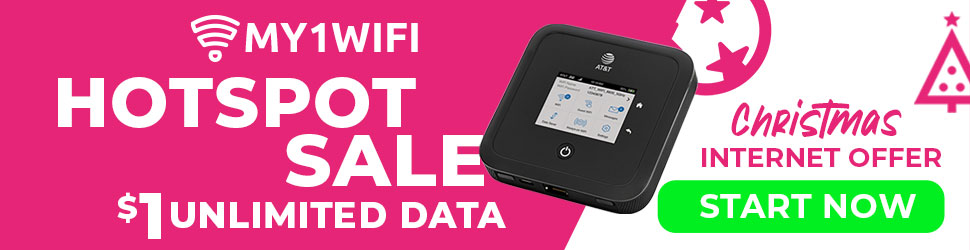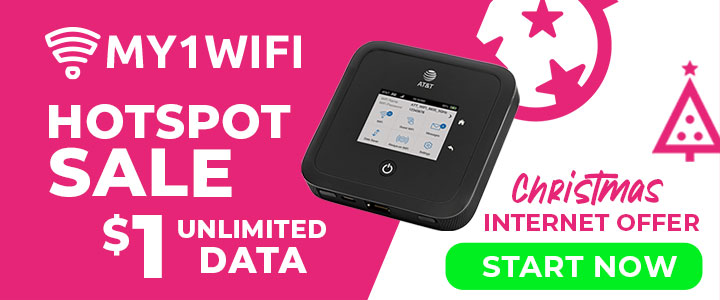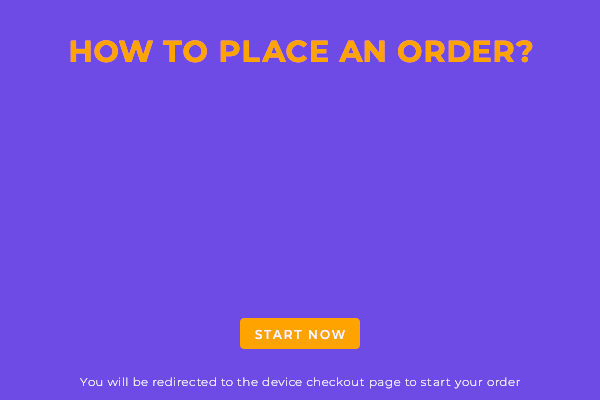Alcatel LINKZONE mobile hotspot specifications
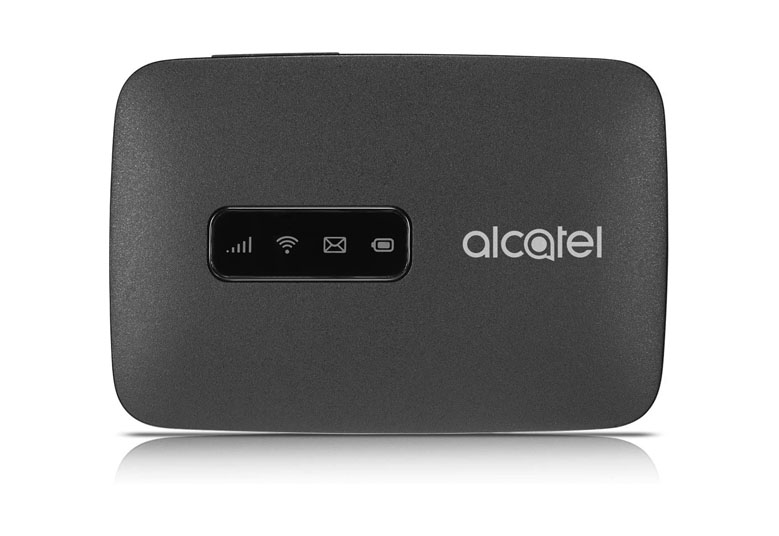
 With Alcatel Linkzone you can stay connected, enjoy a high-speed internet connection while browsing the internet, and keep updated on social media with its fast and reliable internet connection which allows you to connect up to 15 devices and last up to 6 hours on a single charge.
With Alcatel Linkzone you can stay connected, enjoy a high-speed internet connection while browsing the internet, and keep updated on social media with its fast and reliable internet connection which allows you to connect up to 15 devices and last up to 6 hours on a single charge.
Features Alcaltel LINKZONE Hotspot:
Alcatel Linkzone is a perfect travel companion as it gives you an amazing internet browsing experience and social media updates with its high-speed internet connection together with your friends and family since you can connect up to 15 devices and lasts up to 6 hours on a single charge. With the Alcatel Linkzone mobile hotspot device, you can track your data usage, monitor signal strength, and manage network information.
Specifications
Design
- 104 x 64 x 11.7mm
- 90g
Network
- 4G LTE
OS
- Linux
Memory
- 256MB NANO Flash + 128MB LPDDR2
- Supports up to 32 GB microSD
Connectivity
- 4G LTE cat4
- FDD DL up to 150 Mbps/ UL 50Mbps
- WiFi 802.11b/g/n – 2.4 GHz
- LTE DL 2×2 MiMo
- FDD LTE: B2/4/12
- WCDMA: B1/2/4/5
- GSM: B2/3/5/8
- 802.11b/g/n – 2.4 GHz
- USB 2.0
- Qualcomm MDM9207
- WebUI
- Can connect to a maximum of 15 devices
Battery
- Usage time: 6 hours
- Standby time: 35 hours
- Battery size/type: 1800mAh, 3.8v
- Wireless charging type: USB
APN Setting Alcatel LinkZone Mobile Hotspot
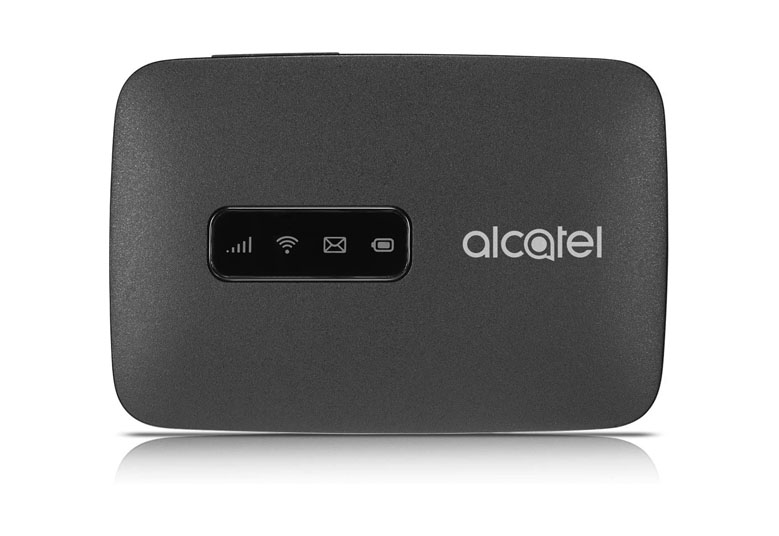 Add an Access Point Name (APN) Profile:
Add an Access Point Name (APN) Profile:
- Connect your device to your mobile hotspot, open a browser then type http://192.168.0.1 then press enter
- It will ask for a password and the default password is admin. The password is case-sensitive.
- Click on Settings > Network > APN
- The APN page will show, click ‘Add New’
- Enter the following information
- Country
- Network operator
- APN Name
- APN
For unlimited plans:
APN Name: My1Wifi
APN: Broadband
For budget plans:
APN Name: My1Wifi
APN: Simple
- Username
- Password
- Authentication type
- APN type
- PDP
- PDP roaming
6. Then click on Apply. And the entry will now be added to the profile.